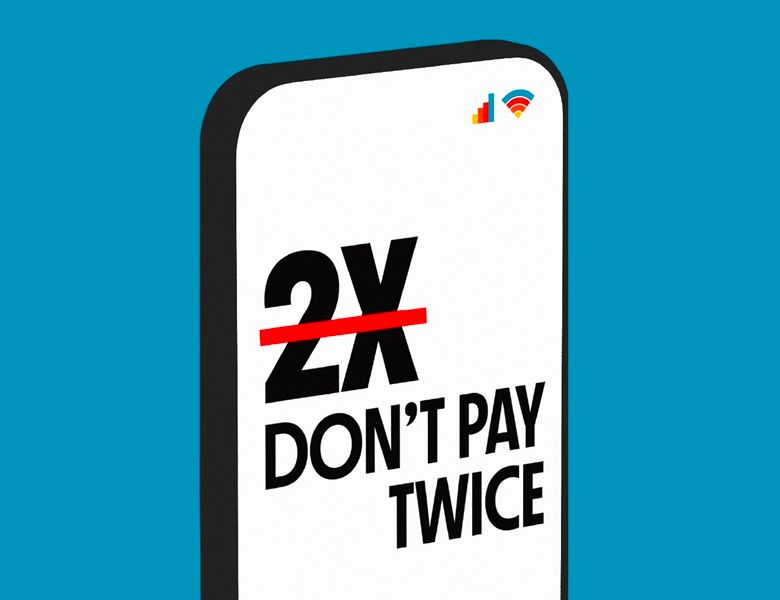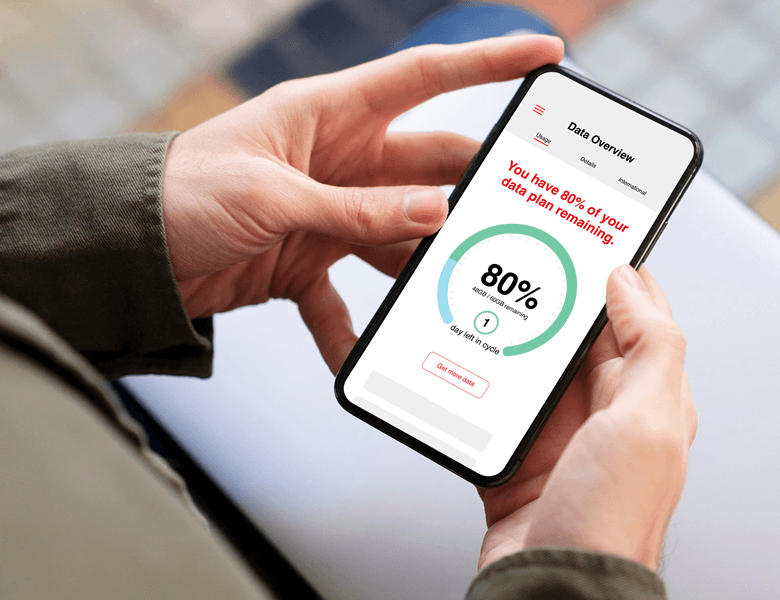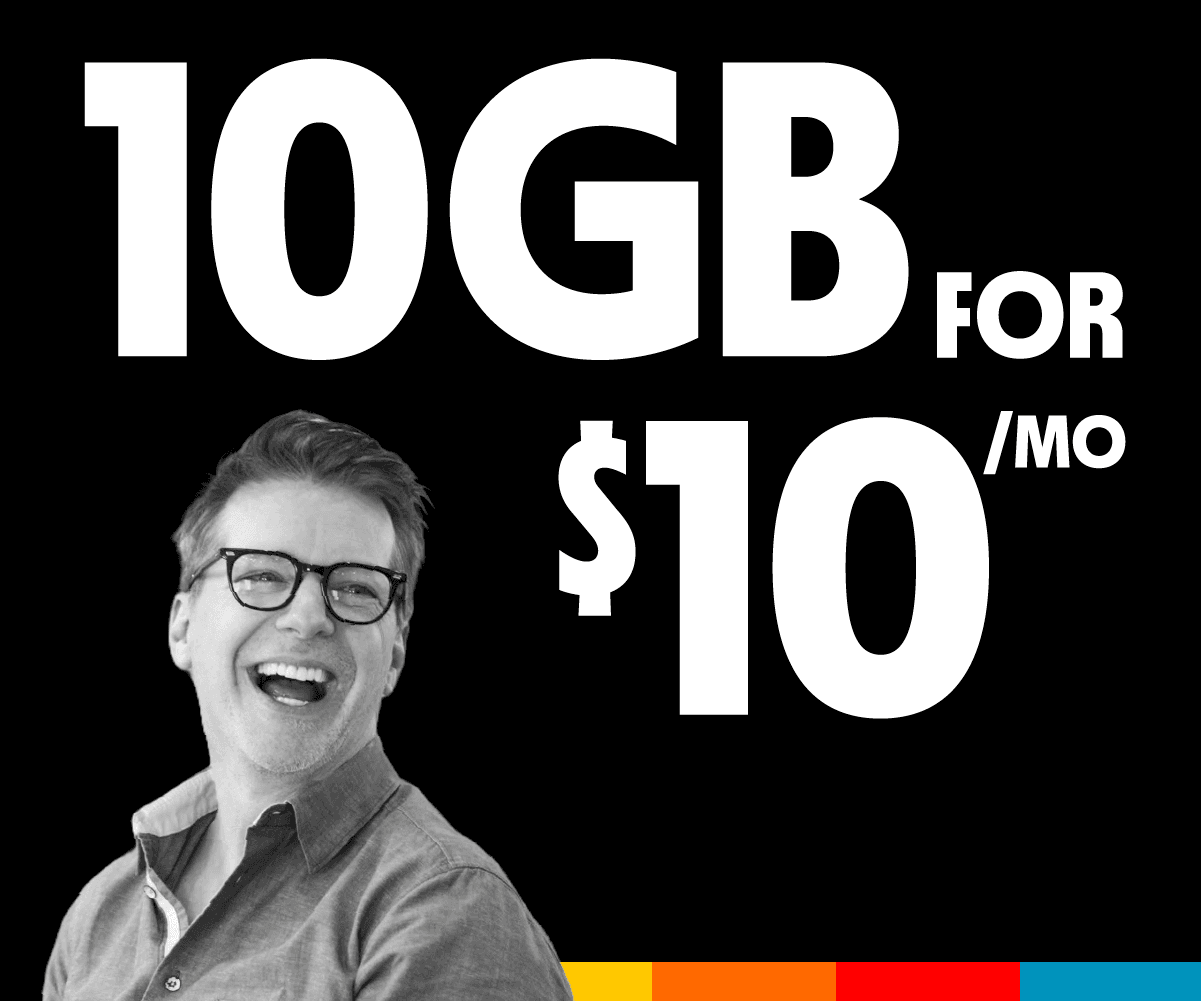 Shop plans
Shop plansTHE PERFECT TEN
About half of Americans use fewer than 10GB of data per month. Should your mobile bill be $10 per month?
(Hint: The answer is yes).
See Plans page for offer details.
Are you ready to switch?
Is this you? If so, you could cut your bill in half.
You’re on unlimited
You’ve been tricked into one of those expensive unlimited plans.
You love your phone
You own your phone and it is unlocked.
You’re on WiFi
You spend most of the time connected to WiFi, so you 're likely using less than you think .
Cellular is the backup to WiFi
Shhh, Big Wireless doesn’t want you reading this.
Everyone's on WiFi
The vast majority of your phone's data goes over WiFi. We all use less mobile data than we think.
Don't pay twice
If you're paying for WiFi at home and an unlimited plan, you're paying twice for data.
How to check your data usage
Let’s check how much you use, then you can buy what you need.
Open your carrier's app
You'll need to log in to view your account.
Go to usage
It’s the section that tells you how much data you’ve used this month.
Make the comparison
Look at how much data you’ve bought, versus how much you actually use.
Don't get outsmarted
If you’ve been sold a ton of data you don’t use, yikes, we hate that for you. Don't get outsmarted. Get a SmartLess Mobile plan.
Data usage questions? We got answers.
FAQs
The best way to know this is to check what you’re using now. You can do this by opening your current carrier’s app and checking how much data you use monthly. This will give you a good idea of how much you need.
SmartLess Mobile is on the T-Mobile 5G network.
You'll be able to set up your SmartLess Mobile account when you place your order. Download the SmartLess Mobile app or check out our plans to get started.
The best way to manage your account is using the SmartLess Mobile app or by logging into MyAccount. You can check your data use, update your account info, add more data, or purchase a Travel Pass.